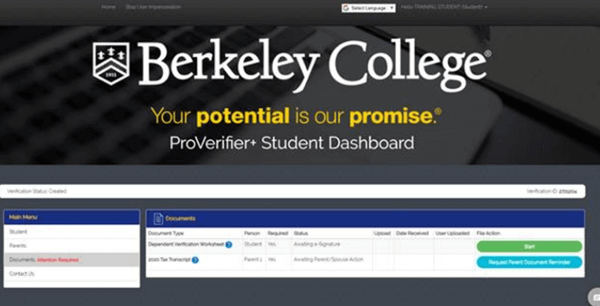Verification and Conflict Resolution
The US Department of Education uses a required process called verification to confirm that the data reported on your FAFSA is accurate. We anticipate that approximately 30% of our population will be selected for verification. In addition, verified and unverified students may have “Comments” on the Institutional Student Aid Report (ISIR), which is what we receive electronically as a result of your filing the FAFSA. To complete your aid package and disburse funds, you are required to provide documentation to support the information reported on the FAFSA.
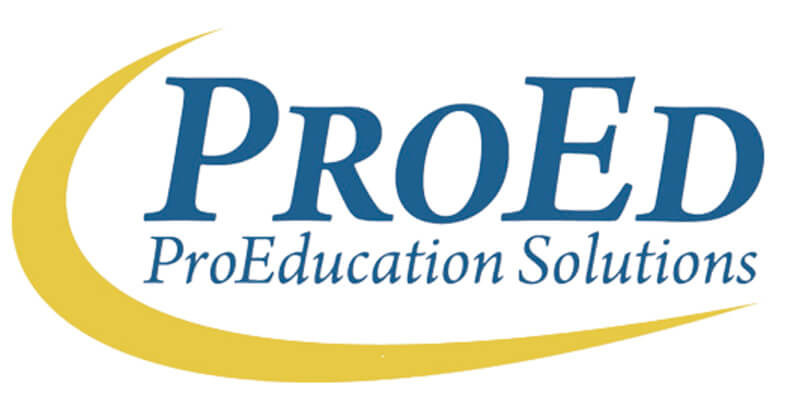
Berkeley College has teamed up with ProEducation Solutions using their automated verification software solution called ProVerifier+. This will be in effect for spring 2022 awards, however, it is in effect now to help you complete your financial aid file.
If you are selected for verification, you will be notified by an email, coming from Berkeley@proverifier.Proed.org to your preferred email address. In addition to all the document requirements, you will find on self-service, you will also find a Pro-V checklist. The vast majority of the checklists will contain a link to your account with ProEd, created specifically for Berkeley and you. Log in to the ProVerifier Portal (picture of portal below), by using the same login name and password that you use for accessing all your Berkeley College accounts. While in your ProVerify portal you will see your required documents, and be able to load them to the portal. A rare self-service checklist will indicate that you need to load documentation via BerkBox. Please be sure to load all documents through the indicated portal – ProVerify vs. BerkBox.
Financial aid cannot be disbursed to your account until all your documentation is submitted and reviewed.
We have also engaged ProEd to assist you with the above-mentioned comment codes. There are some comment codes that ProEd cannot resolve, so some students may have checklists pointing to the ProEd Portal, as well as the checklist that stays with Berkeley (for which you should use BerkBox).
Verification Steps
- Activate your ProEd account using the email notification sent to your preferred email address. The email will come from Berkeley@proverifier.proed.org.
- Review the Proverify+ dashboard to see the items that are required.
- Carefully complete and submit each outstanding item.
- You will be able to request your IRS Tax Transcript inside the ProVerifier+ system.
- Upload any documents if necessary.
- ProEd will review your information and notify you of missing or incomplete items.
- Once you complete all requirements Berkeley will be notified.
- Reminder – there are some items that Berkeley will be resolving with you directly. All requirements will be listed on your Self-Serve. There you will be guided to submit to Berkeley via BerkBox or to go to your ProVerify Portal.
EXAMPLE OF A PROVERIFY+ PORTAL: